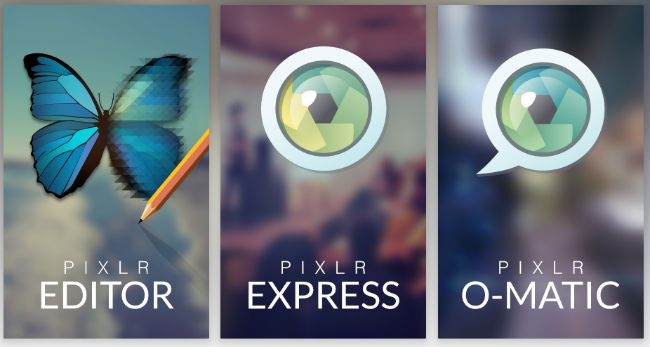
With Pixlr, Free Hand Cropping is very easy using the Wand Tool . Now Cut images as you want without any loss . Freehand cutting of images has been made simple by Pixlr
Step by Step Tutorial
Step1:
Open a Image using pixlr.com website.Select the Wand Tool as shown with Red Arrow
Step 2:
Just click as shown below after selecting the wand tool

Step 3:
Now right click and select "Invert Selection". This will now create a border around the face as shown below. This will create custom border around the face.
Step 4:
Now just cut the selected area.

Step 5:
Done!!! Paste the image in a new file.

Step 6 :
Apply wand tool again at the right bottom corner to remove the brown patch and we are done













0 comments:
Post a Comment